In this article i am going to show you an excellent way to recover
deleted files from SD cards or Pen Drives. Actually today i had a
problem with my cousin memory card, Mistakenly he deleted all data from
his memory card it contain lot of memorable files like photos, videos,
documents, audio files. so he brought that memory card and ask to me, is
any way to recover the deleted data from Memory card? that time i don't
have any idea to recover data. Immediately i called to my friend and
tell him about the issue then he suggested an excellent software that is
Recuva .
Yes by using this software i successfully overcome my brother memory card issue, i got back all deleted photos, videos, docs ect.. and he was appreciate to my job.Therefore i am very happy to do that so i decided to share this best tool to all my blog audience also. Let's begin to know more about Recuva.



Yes by using this software i successfully overcome my brother memory card issue, i got back all deleted photos, videos, docs ect.. and he was appreciate to my job.Therefore i am very happy to do that so i decided to share this best tool to all my blog audience also. Let's begin to know more about Recuva.
What is Recuva ?
Recuva is a Free data recovery program for windows operating system, it
is able to recover files that have been "permanently" deleted and marked
by the operating system as free space. this software can also be used
to recover files deleted from USB flash drives, Memory card, or MP3
players.
Follow the bellow simple steps to successfully recover your data.
Step 1:
Fist up all you have to insert memory card into any card reader next connect card reader to your pc or Laptop.Step 2:
Now open recuva by click on shortcut icon created on home screen. a window will open like below figure.
You need to select the file type(which files you want to recover) from the above window after that press next button.
Step 3:
In the next window you need to choose specific location. press browse button and select memory card location. and press next.

Step 4:
After press Next software scan your deleted files and display all your
deleted files like below figure. Now simply you need to select which
files you want to recover, If you want to recover all files then "select
all" and press "Recover" option located in the bottom.
If your deleted files will not
show then you can go with "switch to advanced mode" option that is
appearing at upper right side

Step 5:
After press recover button a small window will open, here you have to
give a specific location so that recovered files will dump there

You can download this software from the below link and recover memorable moments..
Click Here to Download



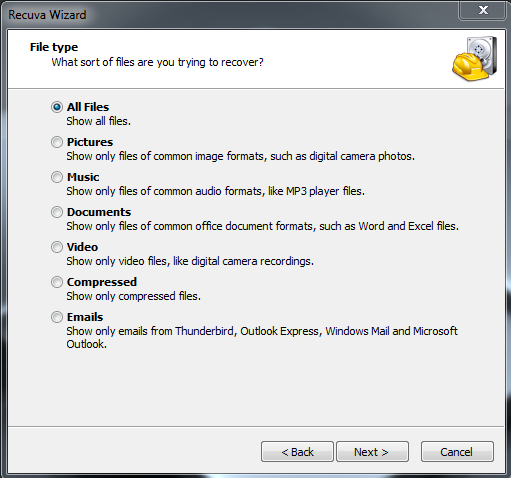











0 Comments